Netflix Data Usage: What You Need to Know Before You Go
When you’re not connected to a Wi-Fi network, your smartphone uses mobile data, which refers to the amount of internet traffic your device consumes.
Streaming movies or TV shows on Netflix without Wi-Fi can quickly use up your data, especially if you watch content in high quality. That’s why it’s crucial to understand Netflix’s average data usage to avoid draining your entire data plan—or worse, incurring expensive roaming charges!
How Does Netflix Use Mobile Data?
Netflix’s data consumption depends on two main factors:
- Video quality settings
- Length of playback
Luckily, Netflix offers several options to manage mobile data usage.
| Setting | Video Quality | Estimated Usage |
| Low | SD | ~300 MB/hour |
| Medium | SD | ~700 MB/hour |
| High | HD/4K | ~3 GB/hour in HD, ~7 GB/hour in 4K |
| Auto | Adaptive | Adjusts to your connection |
How to Change Netflix Data Settings
You can change your settings on any device:
- On the app: Go to Profile > App Settings > Cellular Data Usage
- On desktop: Go to Account > Playback Settings
Average Data Consumption Examples
With 1 GB of mobile data, you can watch approximately:
- 3 hours in low quality
- 90 minutes in standard quality
- 20–30 minutes in high quality
How to Save Data When Using Netflix While Traveling
Download Content While on Wi-Fi
The most effective way to watch Netflix while traveling and save data is to download movies and shows while connected to Wi-Fi. Once downloaded, you can watch them offline without using any data.
Benefits:
- Zero data usage while watching
- No interruptions due to unstable connections
- Perfect for flights, trains, or areas with poor/no coverage
Use Netflix’s Data Saver Settings
Go to your profile, access playback settings, and choose the data usage level that works best for you. Keep in mind: lowering data usage may reduce video quality.
Whenever possible, use free Wi-Fi, not only to download content, but also to enjoy higher streaming quality by adjusting your account settings.
You can find free Wi-Fi hotspots using apps like WiFi Map or Instabridge.
eSIM: The Perfect Solution for Watching Netflix While Traveling
If you want access to Netflix on the go—whether for relaxing or keeping kids entertained—evaluate your average data usage and choose the eSIM data plan that best suits your needs.
At www.eSIM.sm, you’ll find plans ranging from 1GB to 100GB for selected countries, or you can opt for the Global Plan, which lets you pay-as-you-go and covers 150+ countries with just one eSIM.
Why Choose an eSIM While Traveling?
- Avoid expensive roaming fees
- Easy and quick activation
- Flexible plans tailored to your needs, with the option to top up anytime
With eSIM.sm, you can stream Netflix without limits. Choose from a wide range of data plans and enjoy the convenience and security of data top-ups, available in most countries.
Frequently Asked Questions
How many movies can I watch with 100 GB?
As explained earlier, it depends on video quality:
- Around 300 hours in low quality
- Around 140 hours in standard quality
- Around 30 hours in high definition
How much data does a 2-hour movie use?
- In SD: about 1–1.5 GB
- In HD: about 3–6 GB
- In 4K: up to 14 GB
How long does it take to use 1 GB of internet on Netflix?
- 3 hours in low quality
- About 1.5 hours in standard quality
- 20–30 minutes in high quality
Now you know how much data Netflix uses and how to enjoy your favorite shows while traveling, without running out of data!
If you’re not just into video streaming but love music too…