Google Maps and data usage: a detailed analysis
Google Maps is one of those apps we simply can’t live without, especially when traveling!
It’s the most widely used navigation app thanks to its accuracy and constant updates. It’s also super handy for checking speed limits in unfamiliar areas, traffic blocks to choose the fastest routes, and even for creating custom itineraries to follow during your trip so you don’t miss anything and always stay on track.
But how much mobile data does it actually consume?
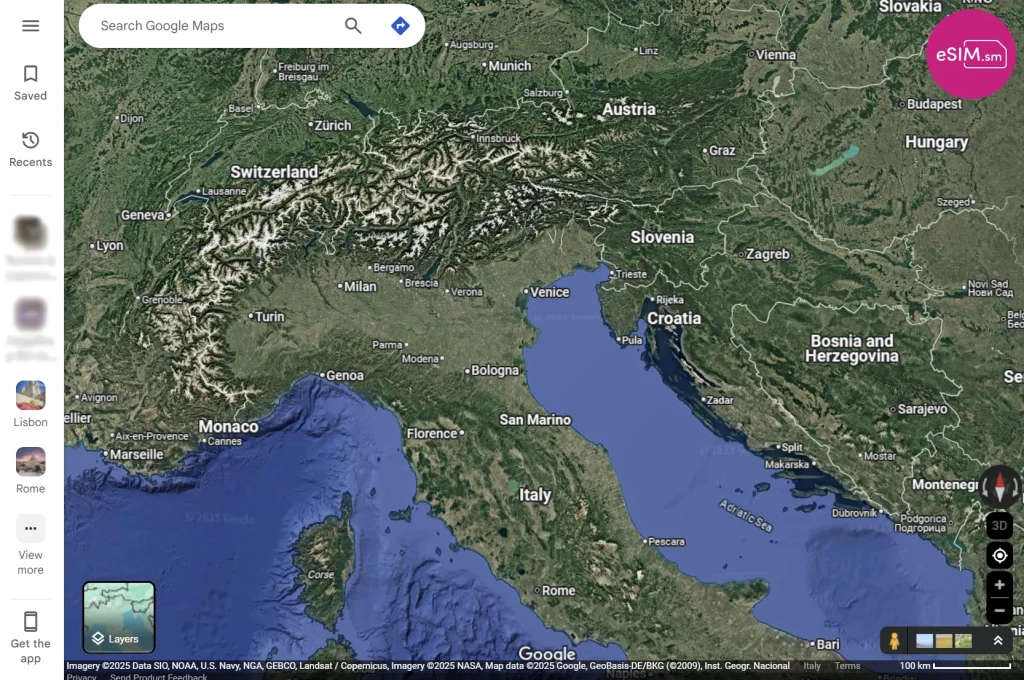
The app uses your internet connection to download updated maps, calculate the best routes, and provide voice directions, all while updating real-time traffic conditions. However, estimating its exact data usage depends on several factors, such as:
- Map display type: The standard view uses less data than the satellite or Street View (where you drag the little orange figure).
- Frequency of updates: More frequent updates (like reroutes or accidents) result in higher data usage.
- Zoom and interaction: Frequently zooming in or scrolling around the map can increase data usage, as can adding stops or recalculating your route.
So, how much data does Google Maps use?
With standard usage (about one hour of driving using the regular map view), Google Maps consumes between 2 MB and 5 MB per hour. Using satellite view can increase this to over 10 MB per hour. If you’re walking and using it briefly in standard mode, you may use less than 1 MB.
Google Maps offline: how it works and how much it consumes
Luckily, Google Maps includes an offline maps feature, which is super useful when traveling abroad or visiting remote areas with poor signal.
To use Google Maps offline:
- Open the app and search for your destination
- Select the area you want to download
- Tap “Download” to save the map to your device
Limitations of offline maps
Of course, offline maps have some limitations:
- No real-time traffic updates
- Less accurate directions for walking, biking, or public transport
- Offline maps expire after 1 year, so you’ll need to update them
How much data does downloading offline maps consume?
Downloading offline maps can take up anywhere from 50 MB to over 500 MB, depending on the area you select.
Once downloaded, navigating offline doesn’t use any mobile data, which makes it a great way to save internet while traveling and avoid roaming charges.
Practical tips to reduce Google Maps data usage
If you have a stable internet connection but still want to save data while using Google Maps, follow these tips:
- Download offline maps before your trip
- Avoid satellite or 3D view, which use more data than standard view
- Enable data saver mode in the app settings
- Use Wi-Fi whenever possible to plan your route and download maps
- Completely close the app when not in use to prevent background data usage
Use Google Maps abroad worry-free with eSIMs!
Using Google Maps abroad can get expensive if you’re relying on your carrier’s roaming. Roaming fees can be very high, and exploring a new country usually means checking the map several times a day. That’s why eSIMs are the most practical and cost-effective solution for travelers.
So, what are eSIMs? They are digital SIMs that you can install by scanning a QR code on most modern smartphones, without needing a physical SIM card.
Main advantages of eSIMs:
- No international roaming fees. With eSIMs, you connect directly to local networks abroad without your carrier’s roaming charges.
- Instant activation as soon as you land in a new country
- Wide compatibility with modern iOS and Android smartphones. Check our list of compatible devices here.
- Flexible data plans starting from 1 GB up to 100 GB to meet every connection need.
With eSIM.sm, you can choose, purchase, and install your eSIM in just a few clicks! Choose from local, regional, unlimited (in selected countries), or our Global pay-per-use plan that covers 155 countries with a single eSIM. Learn more about our Global eSIM on the dedicated page.
Right after purchasing, you’ll receive an email with the QR code to scan and complete the setup. Once you arrive at your destination, simply activate the eSIM and start browsing without worrying about expensive roaming charges!
Using Google Maps abroad without stressing over data usage is super easy with our eSIMs ✈️
Google Maps vs other popular navigation apps
Not sure if Google Maps is the best app for online navigation during your trip? Here’s a quick comparison with the two other most popular apps:
| App Name | Estimated data usage (1 hour) | Notes |
| Google Maps | 2–5 MB | Standard view |
| Waze | 0.5–1 MB | Lightweight, less detailed |
| Apple Maps | 3–7 MB | Heavier but fully integrated with iOS |
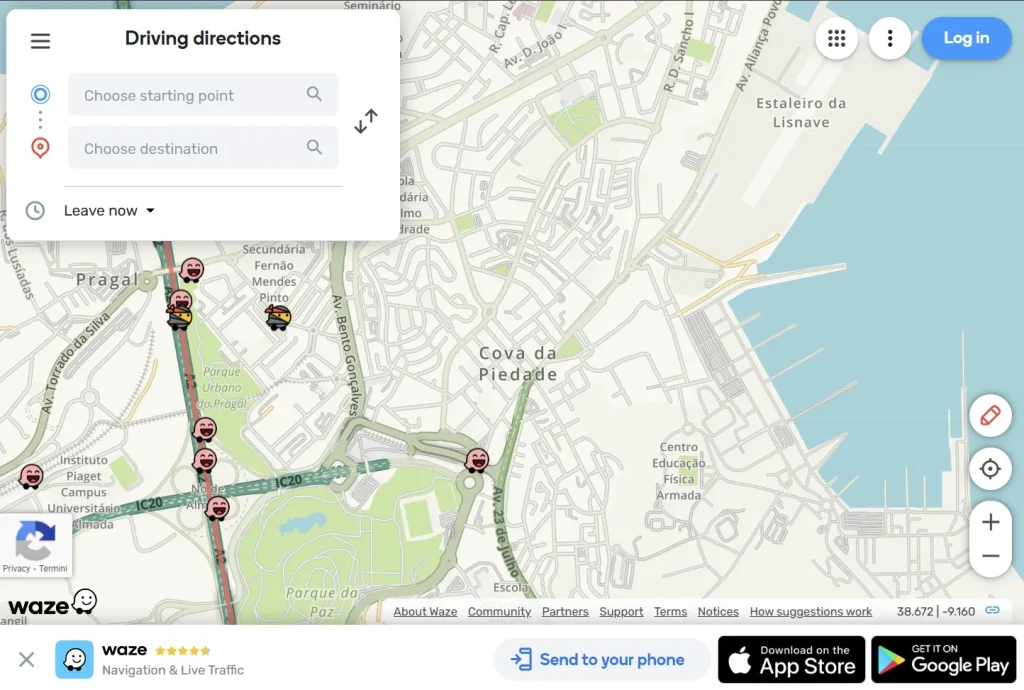
Google Maps strikes the best balance between data usage and app features. For maximum data saving, Waze is a great option. But for detailed navigation, Google Maps remains the top player on the market.
In conclusion, when used wisely, Google Maps doesn’t consume much data. With eSIMs and a few smart tips, you can enjoy all its features even while traveling, without worrying about your mobile data!