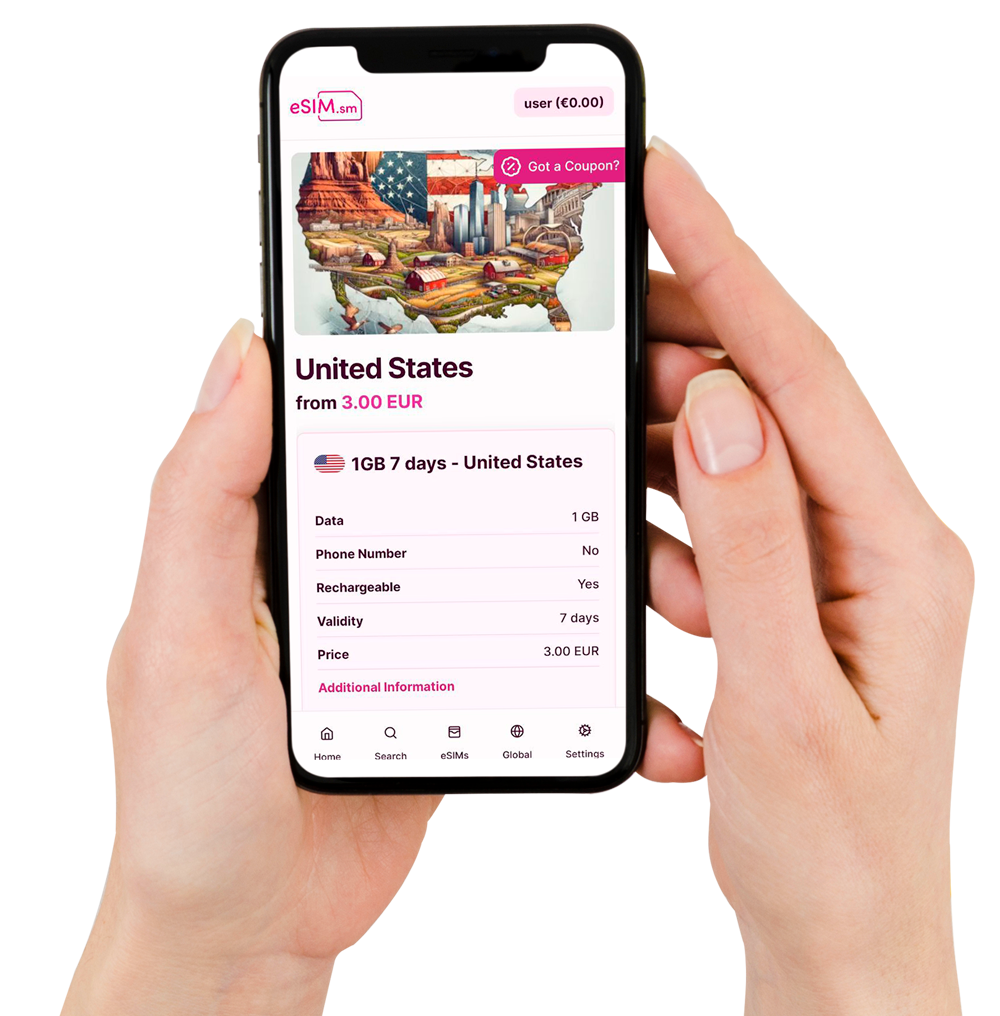Questions about the available plans or how to use eSIMs?
Browse our most frequently asked questions!


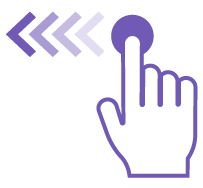
Check if your phone is compatible on our list https://esim.sm/en/compatible-devices or from your smartphone settings:
by checking if you have the option “Add eSim”
No, they are virtual eSIMs, installable via a QR code that you will receive by email once the purchase is completed. All installation instructions are provided in the purchase email or in our setup guide:
https://esim.sm/en/setup-guide
Roaming is the permission to use international networks, and it is essential for using our eSIMs.
No, our eSIMs do not come with a phone number.
They are only meant for internet connection.
However you can still use apps that rely on an internet connection to make calls and send messages with your usual phone number (such as WhatsApp, Telegram, WeChat, Instagram, Messenger, etc)
Our eSIM allows access to any website without restrictions or usage limits, thanks to roaming agreements.
So, NO, there’s no need to install a VPN.
Our China eSIMs allow unrestricted access to both western and chinese websites, without the limitations typically imposed by Wi-Fi networks or local connections in China.
Therefore, VPN usage is not necessary thanks to the roaming agreement.
Absolutely. With our eSIMs, you can continue using all Google services without needing to install a VPN. There are no usage restrictions or daily limits.
No, each plan listed on our website or app indicates the total amount of data available for the validity period specified in the plan itself.
You can check the coverage areas of our affiliated carriers by clicking on the carrier listed in the general features of the plans.
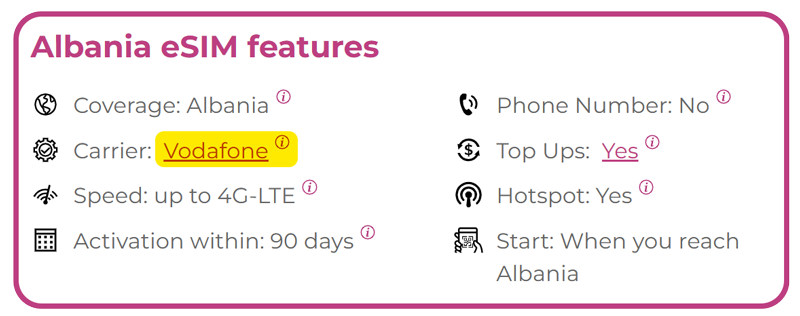
LTE technologies are classified as 4G networks, even though technically they lie somewhere between the third and fourth generation of mobile connectivity systems.
We recommend buying the eSIM 30 days before departure/actual activation, but it is possible to purchase the eSIM within the timeframe indicated in the general features of the plan.
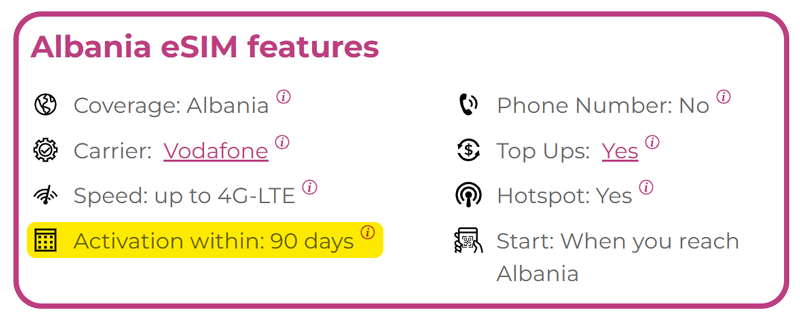
We recommend installing the eSIM (via QR code or manual setup) 1–2 days before your departure or actual activation. This way, if you have any questions, you’ll have time to contact customer support and resolve any issues.
Most of our eSIMs start counting the plan’s validity days only once you arrive at your destination or after activation is complete. However, some plans start counting from the moment the QR code is scanned.
You can find this information in the general details of the plan and in the confirmation email you receive after purchase (always read it carefully).
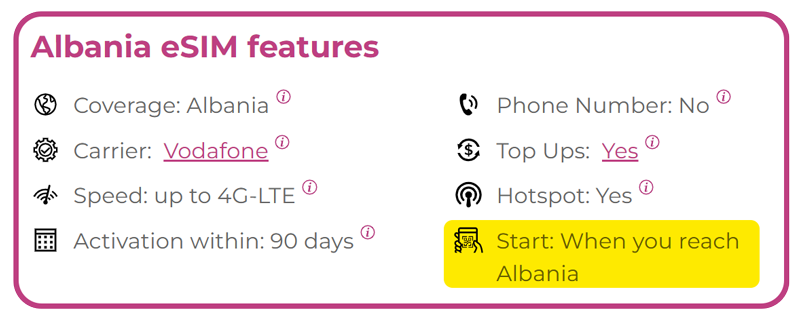
Depending on the country of purchase, various payment methods are available. GooglePay, ApplePay, Visa, Mastercard, and American Express are always accepted.
For some countries also Klarna, Satispay, Link, and many others.
It refers to the origin country of the purchase account. If the bank that issued your credit card is Swiss, then the billing country to enter is Switzerland. The tax of the billing country will be applied to the final price of the selected plan.
Our service is available worldwide! Both in your country of origin and your destination country. Some restrictions apply to the United Arab Emirates, contact us for more information.
Yes, but the validity days of your plan will continue to count down even if no data is used. Keep this in mind during your trip and consider purchasing a Regional Plan or our Global eSIM
No, our eSIMs do not have an associated phone number for making calls. However, you can use apps like WhatsApp, Telegram, Messenger, and many other social platforms to make calls and send messages.
You can also choose to use your physical SIM card for calls and messages (leaving the eSIM for data traffic only), but BEWARE, you may incur charges applied by your usual operator when abroad.
Of course! WhatsApp keeps your number saved in the app, allowing you to continue using it as usual.
It doesn’t matter if your physical SIM is turned off or removed.
No, this option is currently not supported by our eSIMs.
Our eSIMs do not have an associated phone number.
Yes, you can use the hotspot function without usage limits for connected devices! Remember this option is only available in the destination country.
No, there is no daily data limit applied for hotspot usage.
No, once installed on a device, eSIMs cannot be transferred anymore.
Upon purchase, you will receive an email with all the information about your eSIM, including the QR code and manual installation codes. You will have two installation options:
All the info:
https://esim.sm/en/setup-guide
Installation happens once the QR code is scanned or the manual codes are entered. Activation happens only once roaming is turned on and the eSIM is selected as the mobile data source from the destination.
WARNING! For some eSIMs, installation and activation happen simultaneously — you will be notified of this feature both before purchase (in the general features of the plan under the “Start” section) and in the purchase email.
No, you will need to set our eSIM as the mobile data source and activate roaming to browse once you are at your destination.
Yes, roaming is essential to have internet access through the eSIM.
However, you won’t have to worry about unexpected international roaming charges, you’ll only spend what’s included in the plan you purchased.
You can top up your eSIM through the app or website. Once logged in, click on your Name > My eSIMs > Actions on the eSIM to top up > Top Up.
No, once expired, our eSIMs cannot be recovered. You will need to purchase a new plan to restore connectivity.
You can check your eSIM usage and status from our website or app in the “My eSIMs” section.
We strongly recommend deleting our eSIMs at the end of each trip to avoid confusion with future eSIM activations and to prevent device overload.
It depends on your device model, but usually by tapping the eSIM and selecting the final menu option “Delete eSIM”.
It depends on your usual usage and needs.
You can choose our local plans and top them up when needed.
Or you can opt for the Global plan, a pay-per-use option that lets you pay only for the data you use, with no limits.
For selected destinations, Unlimited plans are also available — these are based solely on the number of travel days, with no data caps.
For example, the eSIM Europe plan covers 31 countries with just one eSIM.
Alternatively, our Global Plan includes 155 countries, has no expiration date, and allows you to pay only for the data you actually use.
Learn more on the dedicated Global eSIM
Yes. If you keep automatic network selection enabled on your device, the eSIM will recognize local operators in different countries and connect automatically.
The Global eSIM is an eSIM that covers as many as 155 countries and has no expiration date.
This way, you can use a single eSIM for all your trips to countries covered by the Global eSIM.
Additionally, the Global eSIM is a pay-per-use plan, meaning you pay only for the data you use within each 24-hour period.
To keep browsing, simply add credit to your personal account — the amount for the MB used will be deducted daily from your balance.
No, most of our local plans are rechargeable, but not all of them.
You can check this in the general eSIM features list.
IMPORTANT: Unlimited plans are not rechargeable.
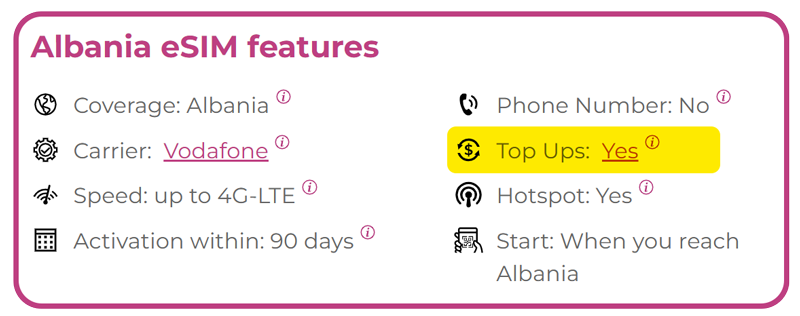
Try manual installation by following the instructions provided at the end of your purchase email, or check out our setup guide:
https://esim.sm/en/setup-guide
Make sure you have a stable WiFi connection, no active phone calls, and that Airplane Mode is turned off while installing the eSIM.
You’ll find your eSIM in your device’s Settings menu, under one of the following:
Make sure you’re already in a country covered by your eSIM plan, that roaming is enabled, and that our eSIM is selected as the source for mobile data.
Try turning Airplane Mode on and off, switch network operators, or restart your device.
If the issue persists, please contact our support team.
No, once your account balance has been topped up, it is non-refundable.
However, the credit has no expiration date and can be used whenever you need it.
Make sure you’ve added credit in the same currency you selected when activating your Global plan.
You can convert your credit at any time directly from the app or website.
Android devices usually import a default data usage warning.
This doesn’t reflect the actual data included in your purchased plan.
You can check your eSIM’s balance, status, and usage from the app or website, in the My eSIMs menu.
This means you already have an eSIM installed on your Pixel device.
Pixel phones support only one eSIM at a time, remove the existing one before installing the new eSIM.
Check your iMessage settings: make sure iMessage is enabled, and that your phone number and email address are correctly listed.
Go to Settings > Messages, then check the Send & Receive section.