Turn off automatic app updates
Limiting background data usage is essential to avoid unnecessary data consumption. Even if you’re careful with social media, background app updates can drain a significant amount of data without you even noticing!
But what exactly is “background updating”?
It’s not just about updating the app version—it also includes syncing emails, social media messages, automatic backups, and more.
To disable background data usage, follow these simple steps:
On Android
-
Open Settings
-
Select Connections
-
Tap Data Usage
-
Set Data Saver to “On”
On iPhone
-
Open Settings
-
Select Cellular
-
Under Cellular Data, enable “Low Data Mode”
What You Can Do Before Traveling
Download What You Need
Google Maps and Maps.me allow you to download offline maps, so you can navigate without using data. If you don’t want to miss out on your favorite TV shows or music, streaming services like Netflix and Spotify let you download content to enjoy offline.
Prepare Your Apps
You can monitor your data consumption with specific apps or download lightweight versions of your favorite apps, such as Facebook Lite and Google Go. Also, remember to disable automatic app and system updates.
Get an eSIM from eSIM.sm
If you have an estimate of how much data you’ll need while traveling, consider purchasing an eSIM—a virtual SIM card—by selecting the best data package for your needs. This way, you won’t have to worry about expensive roaming fees and can stay connected seamlessly.
For most destinations, our eSIMs are rechargeable, allowing you to add data as needed. However, it’s still important to save data where possible—so keep reading this guide for more tips!
What to Do During Your Trip
Use Wi-Fi Whenever Possible
Connect to Wi-Fi networks at hotels, cafes, and airports whenever possible. Be cautious when using public Wi-Fi, and consider using a VPN for extra security.
Monitor Your Data Usage
Keep track of your data consumption directly from your smartphone settings (where you can also set daily limits) or use a data tracking app.
If you’ve purchased one of our eSIMs, you can always check your remaining data balance in the app or your personal account on our website.
Plan Ahead
When you have Wi-Fi access or before your trip, plan your itinerary in detail. Choose restaurants in advance by checking reviews to avoid tourist traps, and book tickets for activities and attractions ahead of time. Also, take screenshots of QR codes or barcodes for tickets so you can access them even if you’re offline.
Browsing Smartly While Traveling
-
Avoid streaming in high quality – Platforms like YouTube allow you to lower video resolution to save data.
-
Disable automatic media downloads – If you receive too many “Good morning” images from friends, turn off automatic media downloads on WhatsApp and Telegram. This way, you can decide which files to download manually.
And most importantly… enjoy your trip!
Remember, the internet is a tool to help you and share experiences, but the less time you spend on your phone, the more you’ll enjoy your journey!
eSIM: The Ultimate Solution for Data Saving While Traveling!
Don’t waste time and effort looking for local SIM cards at airports and phone shops get an eSIM before departure and connect to the internet instantly upon arrival!
Whether you need connectivity for work, leisure, or essential travel information, eSIM.sm offers the perfect data plan for your needs from 1GB to 100GB, available in 190+ countries.
Our virtual SIMs connect you to the local network of your destination, helping you avoid expensive roaming fees while ensuring a fast and reliable connection. Plus, you won’t have to change your phone number, so you can continue using WhatsApp to stay in touch with friends and family.
Most modern smartphones are eSIM-compatible, and our support team is always available to help. However, we recommend checking your device’s compatibility before purchasing.
Happy travels! 🌍✈️