What is an APN?
The APN, or Access Point Name, is the access point your smartphone uses to connect to the internet through your mobile operator’s network. You can think of it as a digital gateway that gives you access to the provider’s network and allows you to browse the web, send multimedia messages, and use your smartphone as a hotspot.
Each mobile operator has its own APN, which is usually set automatically when inserting a physical SIM, and it’s always configured automatically with eSIMs.
What is an APN used for?
The APN is essential for several core smartphone functions, especially when you’re not connected to Wi-Fi:
- It lets you access the internet via mobile data, so you can browse online, use your favorite apps, and receive notifications
- Mobile hotspot: you can share your data connection with other devices like laptops or tablets
- Sending and receiving MMS: multimedia messaging through the default messages app (even though this is now a less common feature)
APN and eSIM: how it works
When you use an eSIM, the APN is usually configured automatically. However, some operators might require you to enter the APN manually.
With eSIM.sm, the APN is typically set up automatically, and in case of any issues, 24/7 customer support is available.
How to manually enter the APN
In rare cases where the APN isn’t configured automatically, you can enter it manually.
On iPhone
- Open Settings
- Tap Mobile Data (or “Cellular”)
- Tap Mobile Data Network (if you don’t see this option, it may be restricted by your carrier or the eSIM has already configured it)
- Fill in the following fields:
– APN (usually sent by email or provided on the SIM card packaging)
– Username (if required)
– Password (if required) - No need to save the settings, they’ll update automatically, but a restart may be needed
On Android
- Open Settings
- Tap “Network & internet” or “Connections”
- Select “Mobile networks”
- You might need to go to “Access Point Names” or “Profiles”
- Then either tap “Edit access point” or tap the “+” to add one
- Enter the required APN information
- Save and activate the new APN
Some steps may vary slightly depending on your Android version and smartphone brand. As with iPhone, a restart might be needed after editing the settings.
Benefits of using an eSIM over traditional SIM cards
For frequent travelers, whether for work or leisure, an eSIM is undoubtedly the smarter choice.
But what are the real benefits?
- No physical SIM: purchase online and install via QR code. Without a physical SIM, there’s no risk of losing or damaging it
- Switch plans in a few clicks: you can install multiple eSIMs on your smartphone and switch plans instantly
- Ideal for travelers: travel eSIMs let you avoid high roaming fees by connecting to local networks with a national data plan
eSIM.sm: the perfect solution for your connection abroad
Why choose eSIM.sm among so many virtual SIM providers? Here’s why:
- Coverage in over 190 countries
- Flexible data plans for each country, from 1 GB up to 100 GB
- Global pay-per-use plan covering 155 countries with a single eSIM
- Full control over data usage and top-ups
- Multilingual customer support available 24/7
Visit our destination page to explore available countries and get your first eSIM today.
Frequently asked questions about APNs
What happens to the APN if I change eSIM?
If you change carriers, the APN settings might change. They’re usually configured automatically, but depending on the provider, you might need to set them manually.
Do I need to configure the APN manually if I buy from eSIM.sm?
In most cases, no. The APN is set automatically. If manual configuration is needed, you’ll receive all the information by email.