Not long ago, staying connected while abroad was a luxury—today, it’s a necessity.
Whether you’re planning a holiday, a business trip, or a long-term stay, knowing how international roaming works, where to find reliable hotspots, and what eSIMs are can save you time, money, and stress.
In this guide, we’ll walk you through all the best ways to get internet while traveling, how roaming hotspots work, what they cost, smart alternatives—and a few extra tips you’ll want to know 😉
What is data roaming?
Every time you arrive in a new country, your phone provider likely sends you a message (usually an SMS) telling you that roaming has been activated and what rates or data limits apply.
But what exactly is data roaming?
It’s a service that allows you to use your mobile internet connection while abroad, by connecting to partner networks of your home provider.
Pros:
- Automatically connects to local networks, no SIM change or settings needed
- Instant access to internet, apps, and services, wherever you are
Cons:
- Can be very expensive
- May include speed throttling or strict usage limits
- Unexpected charges if no specific plan is activated

Roaming in Europe: what’s different?
Thanks to the “Roam Like at Home” (RLAH) regulation, EU citizens can use their national data plans across the EU without additional charges, but there are a few conditions.
Pros of RLAH:
- No extra fees for browsing, calling, or texting within the EU
- You can use your home plan’s data allowance abroad
But watch out for:
- Usage limits: you often only get part of your data allowance when roaming
- Fair use policy: EU roaming is designed for temporary travel, not long stays. If you’ll be abroad for months, consider other options
The smart alternative: eSIMs
An eSIM is a digital SIM embedded in most modern smartphones. It lets you activate a local or international data plan without removing your physical SIM card, and lets you choose exactly how much data you need.
Why choose an eSIM for travel?
This is the most flexible, affordable way to stay connected abroad.
Benefits:
- No roaming charges
- Affordable, customizable plans available online
- Activate it instantly when you land
- Works alongside your regular SIM
Try eSIMs from www.esim.sm
There are plenty of eSIM providers out there, but here’s why you’ll love us:
- Coverage in over 190 countries
- Transparent, competitive prices, you always know what you’re paying
- Choose national, regional, unlimited, or pay-per-use plans
- Buy, install, and activate in just minutes
- 24/7 multilingual customer support, before and after your trip
- Compatible with most modern smartphones (check our list before buying)
How it works
With eSIM.sm, there’s no need to wait for a physical SIM card or upload any documents.
Just follow these steps:
- Visit www.esim.sm
- Search for your destination
- Choose the data plan that suits your needs
- Buy and receive a QR code via email
- Scan the QR code with your smartphone (or follow manual setup instructions)
- Activate your eSIM when you arrive and start browsing instantly!
Wi-Fi hotspots: another option
If your phone doesn’t support eSIMs, you can still stay connected abroad using free Wi-Fi hotspots in hotels, cafes, airports, and other public places.
Pros:
- Free or included with your stay
- Hotel Wi-Fi is usually stable
Cons:
- Not always available or easy to access
- Public networks can be insecure
- Speed varies depending on signal quality and user traffic
Tips:
- Use apps like WiFi Map or Instabridge to find nearby hotspots
- Avoid logging into sensitive accounts (like banking) over unsecured networks
Traveling with someone who does have an eSIM-compatible phone?
Use their device as a hotspot! eSIMs from eSIM.sm support tethering so you can share your data plan, but remember, shared usage means higher data consumption, so choose your plan accordingly.
How to turn roaming on or off on your phone
If you’re relying on public Wi-Fi and want to avoid unwanted charges, disable data roaming before your trip.
On iOS (iPhone):
Go to Settings > Mobile Data > Mobile Data Options
Toggle Data Roaming on or off
On Android:
Go to Settings > Network & Internet (or Connections) > Mobile Network
Find the Roaming option and toggle it on or off
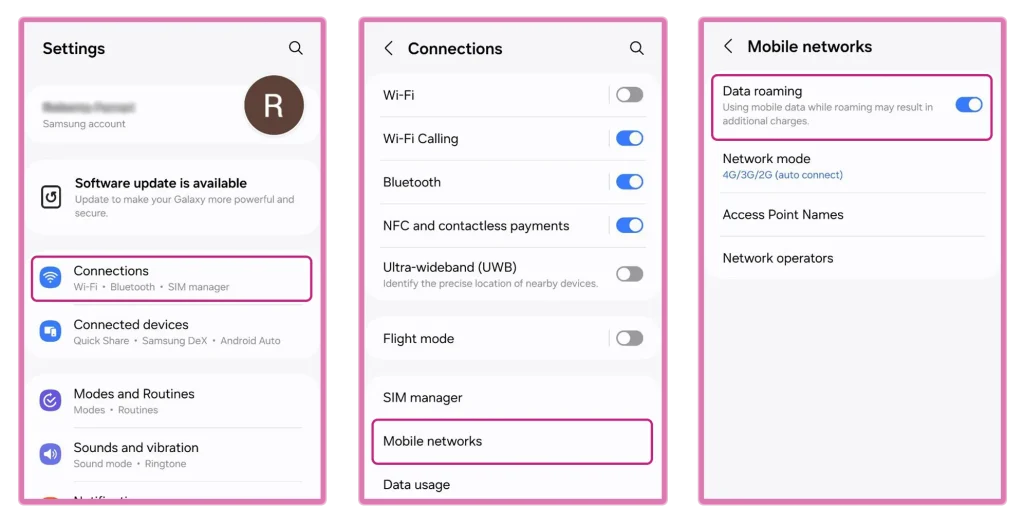
We also recommend disabling A-GPS and background data usage to prevent surprise charges.
Check out our full guide on how to turn off data on your phone.
Tips to save data while traveling
- Download offline maps before you leave
- Use WhatsApp or Telegram over Wi-Fi to stay in touch
- Disable automatic app updates
- Monitor your data usage via your phone settings or carrier app
- Enable your phone’s data saver mode