If you’ve ever asked yourself “how much data do I have left?”, you’re definitely not alone.
These days we rely on our phones for hours every day, using apps for everything from social media and streaming to maps and navigation.
That’s why keeping an eye on your remaining data is essential, so you don’t risk losing your connection when you need it most.
In this article, we’ll explain how to easily check your remaining internet data, what tools to use, and what to do if you run out, especially while travelling.
How do I know how much data I have left?
Gigabytes—or gigas, as they’re often called, are the units used to measure how much internet data you use.
Whenever you browse online, watch a video, or send a message on WhatsApp, you’re using up part of your data plan.
Knowing how much data you have left is crucial, especially if you’re travelling abroad and using roaming. Most international plans include a limited amount of discounted data, once you go over that limit, you could face high costs or lose connection altogether.

Ways to check your remaining data
There are several ways to find out how much data you have left. Here are the most common:
Your provider’s app
This is the fastest option. Download your provider’s official app and log in.
You’ll usually see your remaining data right on the homepage, along with your plan’s expiration date, call minutes, and more.
Customer account online
If you’d rather not download the app, just log in to your provider’s website using your username and password.
You’ll find a section showing your current data usage, updated in real time.
Calling customer service
Most mobile providers have a free number you can call to get information about your account. You’ll either hear an automated menu or speak with a representative who can tell you how much data you have left.
Info by SMS
Many providers also offer support via text message. Just send a keyword like “DATA” or “INFO” to a specific number, and you’ll receive a message with your current data balance in seconds.
What if I run out of data abroad?
Running out of data while travelling can be a serious inconvenience.
You might face:
- Very high roaming charges
- Trouble using key apps like maps, translators, and transport apps
- Difficulty staying in touch with friends, family or colleagues
A smart way to avoid this is to use an eSIM.
Websites like eSIM.sm let you buy international data plans before your trip, with the option to top up when needed, no need to remove your physical SIM card.

eSIM.sm: your solution for worry-free data when travelling
So why choose eSIM.sm over other eSIM providers?
We offer some of the best prices around, with a wide range of flexible data plans:
- Local plans: from 1GB up to 100GB
- Regional plans: from 1GB up to 100GB, covering multiple countries in the same region with a single eSIM
- Unlimited plans: available for select destinations—just choose the number of days and browse freely
- Global plan: one eSIM that covers 155 countries, with pay-as-you-go pricing so you only pay for the data you use
With eSIM.sm you can top up your data anytime, and even set automatic top-ups so you’re never left without internet access.
How does it work?
- Go to www.esim.sm
- Choose your destination and data plan
- Buy the eSIM and receive a QR code via email
- Scan the QR code from your phone or follow the manual setup
- Activate your eSIM when you arrive and start browsing without paying roaming charges
Are eSIMs for everyone?
They are, if your phone supports eSIM technology. Be sure to check our list of compatible devices before buying.
How to check your remaining data with eSIM.sm
Log into your personal area, either via app or website—and go to “My eSIMs”. There you’ll see all the info about your active plans, including expiry dates, top-up history and how much data you have left.
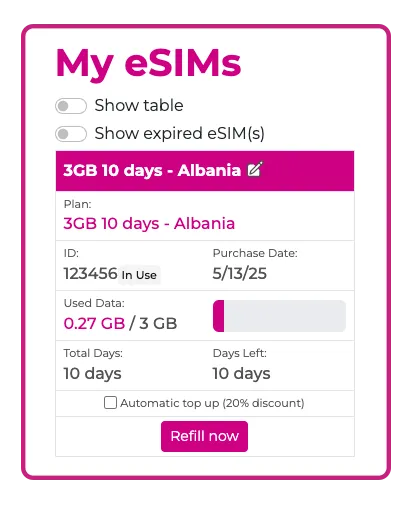
You can also activate automatic top-ups to make sure you never run out of data while abroad.
In conclusion
If you’ve ever wondered “how much data do I have left?”, now you know how to find the answer.
You won’t have to worry about suddenly running out of internet, especially while travelling.
Just remember to check your data using your provider’s app, online account, customer service number or, if you’re using eSIM.sm, through the “My eSIMs” section.